Frequently Asked Questions (FAQ)
This page has the answers to the most frequently asked questions regarding use of the template.
The most frequently asked questions about using the Rotary GB&I website template, not in any particular order, are;
- Can I add pdf files and pictures to my pages?
- Can the club have more than one administrator?
- Why is the club site not displaying?
- How do I add a 'slideshow' to a page?
- How do you transfer a member who's just joined us from another club?
- I've tried to register, but it says my email address is already in use and I'm already registered. How do I find out my username and password so I can log in?
- I spent a long time laying out my page in Word and Publisher, but it does not look right when in the template. What do I need to do?
Q. Can I add pdf files and pictures to my pages?
A: Yes - quite easily.
- Note that files (pdf, word documents, wmf etc must be less than 2Mb. If your pdf is larger than 2Mb - perhaps a district magazine - then there is a tutorial about using Yudu to store and display the document. If it's a fairly small club newsletter and still larger thnan 2 Mb - you should look at reducing the size of the embedded pictures! You could also make use of Dropbox, Google Drive or other cloud storage provider.
- Pictures (in .jpg format) should be no more than 800 x 600.
NOTE - this is restricted to club and district administrators and district committee members.
To add pdf files, see the tutorial and video.
Pictures can be uploaded in a variety of ways;
- every page can have a 'Main Pic' - a smaller version of this is then highlighted in various places (e.g. 'list' pages of all meetings/events).
- every page can have a 'slideshow' of several pictures.
The above methods have their own way of uploading the pictures - which are the easiest methods.
However you can also
- embed the picture in the body of a page. This requires use of the html editor.
Q. Can the club have more than one administrator?
A: Yes - in fact they should! Clubs should ideally have 2 or 3 administrators, who can share the load of different responsibilities.
See the video on this page
Q. Why is the club site not displaying?
A: The club administrator will not have updated the 'renewal due' date for the club's next payment to Foundation. Please see 'Sorry, this site is temporarily unavailable'.
Q. How do I add a 'slideshow' to a page?
A: Club and district administrators can add a slideshow to ANY page type (meeting, event, general page or Charter Celebration) and district committee members can add them to 'their' pages.
Note that the slideshow can only be added to an existing page - the option doesn't appear when you go to create a new page. Make sure all the images you want to add are 800 x 600, landscape format pictures display better than portrait format. View the slideshow tutorial here. A video is also available.
Q. How do you transfer a member who's just joined us from another club?
A: Your district administrator can transfer a member from another club in your district. See the list of district administrators - or look in the memebrs area for contact details, if not known. If the member was in a club outside the district, contact Chris Sweeney (details in the admin area).
Please don't register the member again!
Q. I've tried to register, but it says my email address is already in use and I'm already registered. How do I find out my username and password so I can log in?
A: In the help' menu, at the top of every page, is a 'forgotten password' link, shown below. See the 'forgotten password' tutorial for more details on how to reset your username and password.
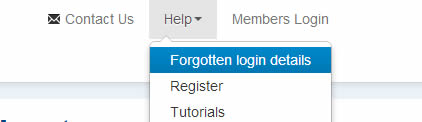
Q. I spent a long time laying out my page in Word and Publisher, but it does not look right when in the template. What do I need to do?
A: For best results, use the facilities in the on-line editor to layout your pages. Word and Publisher try to include non-standard code which sometimes has unforseen results!. If you do use one of these programmes, remove formatting from Windows documents before uploading by copying to Notepad first, then paste into the html editor. Pictures cannot be copied/pasted in this way and require uploading separately.
However, pages display much better if you just use the 'main picture' and/or the 'slideshow' feature, with the rest of the page just text.
Q.
A:
Q.
A:
Q.
A: