Why a new template?
Here are the answers to questions you may be asking yourself regarding the new template

Why has it been necessary to introduce a new version of the template?
Not only does the new template have a fresher, more modern look it is now 'responsive'. This means that the template can be viewed on a wider range of devices including tablets and smart phones which an increasing number of Rotarians and the public are using to access websites.
How can I see if my club website is 'responsive' ?
Open up the new template version of your website in a window. If the window is 'maximised' click the 'restore down' button (top right, next to the X close button) so that the window is no longer maximised. Use your mouse to drag the edge of the window to make it narrower. See how the display of your club website changes. Even better, view the website on other devices.
Will the new template involve me in a lot of extra work?
For many webmasters no work will be needed and it's important to note that the admin area hasn't changed. However some webmasters may wish to make some adjustments to page content to take full advantage of the new template's features.
Will the new template look good on all devices, including iPads and smartphones?
A small group of testers have tried the new template on a wide range of devices from iPhones up to wide screen televisions! The biggest challenge is with some of the smaller, older devices. On these devices the new template will look a lot better than the old one, but we expect that there will still be some work to do in response to feedback we receive,.
What's happened to the menu that was on the left of the screen?
The left hand 'main pages' menu has now been replaced by the 'What We Do' drop down menu. This is just one example of what works better on smaller devices. Also, you will see that the menu titles are much better geared to public viewing, e.g. 'club team' rather than 'club officers'.
Related pages...
INDEX OF HELP PAGES
more Here is an index of the help pages that are available. Click on a link to go to a particular help page.
Tutorials and Videos ..
more Here are some links to videos and tutorials to help the club webmaster
Using tables in the text area
more Using tables in your website text area can be challenging. Here are some guidelines.
Setting your homepage style
more Guidance on homepage style settings
Uploading images to the text area
more How to upload images to the text area and make them 'responsive'.
Avoiding squashed images on smaller screens
more Guidance on how to avoid images looking squashed on smaller screens
Uploading Photos for the Carousel
more Guidance for uploading photos for the carousel and slideshows
The 'Carousel' homepage display
more Questions relating to the Carousel on the home page
Other features of the Template
more Questions and advice relating to some of the other features of the template.
The 'Thumbnail' homepage display
more Questions relating to the static homepage thumbnail display
The 'what we do' pages
more Questions and advice relating to the "What We Do" pages.
Photo Galleries
more Questions and advice relating to photo galleries
back to page above this...
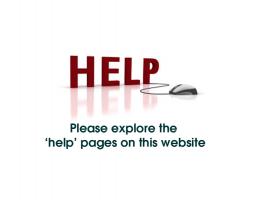
HELP PAGES
back Use the help pages to make the most of the new club website template .