Using tables in the text area
Using tables in your website text area can be challenging. Here are some guidelines.
Guidelines for using tables in the text area
Non-Technical
You may wish to avoid the use of tables. Setting up tables can be time consuming and difficult to get a good result across a wide range of devices. Look for a simpler way to display your page content.
Experienced Webmaster
Tables can be embedded in the text area using the online editor. If certain rules are followed, multi-column tables work well when the cell contents are just words and numbers, e.g. used to display simple lists or a set of values with row and column headings. e.g.
| Column 1 | Column 2 | Column 3 | |
|---|---|---|---|
| Row 1 | data | data | data |
| Row 2 | data | data | data |
Have a clear idea of what you are trying to achieve before you start and check your results carefully when you have finished. The simpler the table the better.
A vital rule is that the overall table width setting should always be entered as a % of the total display width that is available (not pixels!). Leave the cell widths blank if you want the column width to be determined by the amount of text/characters they contains.
Limit cell contents to alphanumeric data. Avoid large text or very long words which will make it difficult for text to be wrapped within a cell on smaller screens.
If you would like more control over the relative widths of columns, express each cell width value as a % of the overall table width. You may need some trial and error to get the best result. Always test the result to check how it will looks on different size screens.
Tables containing images can be quite a challenge but single column tables containing images and text can work well on a wide range of devices if the images are less than 266 pixels wide. Below is an example.
|
|
 Example: Table with images Example: Table with imagesThis table is 1 column by 5 rows. Three of the rows have been used to insert lines for visual effect.To make the table responsive, the table width should always be entered as a % of available width, not pixels (this table is set at 100% and therefore uses all of the available width). |
|
|
|
|
|
|
Geeks
Our current thinking is that you will need to be a whiz at coding to manage larger images in multi-column tables and make the overall display responsive across a wide range of devices. If you find an easy way of achieving this, please let the Yahoo Group know!
Tip for coders: To avoid word-wrap on column or row headings that have more than one word, e.g. "Column 10", put a non-breaking space ( ) between the words.
Related pages...
INDEX OF HELP PAGES
more Here is an index of the help pages that are available. Click on a link to go to a particular help page.

Why a new template?
more Here are the answers to questions you may be asking yourself regarding the new template
Tutorials and Videos ..
more Here are some links to videos and tutorials to help the club webmaster
Setting your homepage style
more Guidance on homepage style settings
Uploading images to the text area
more How to upload images to the text area and make them 'responsive'.
Avoiding squashed images on smaller screens
more Guidance on how to avoid images looking squashed on smaller screens
Uploading Photos for the Carousel
more Guidance for uploading photos for the carousel and slideshows
The 'Carousel' homepage display
more Questions relating to the Carousel on the home page
Other features of the Template
more Questions and advice relating to some of the other features of the template.
The 'Thumbnail' homepage display
more Questions relating to the static homepage thumbnail display
The 'what we do' pages
more Questions and advice relating to the "What We Do" pages.
Photo Galleries
more Questions and advice relating to photo galleries
back to page above this...
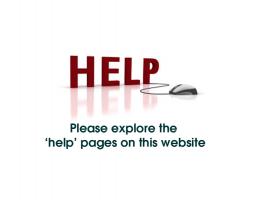
HELP PAGES
back Use the help pages to make the most of the new club website template .
