Club Members
Adding and Updating Members
Adding members is done via the Database Management System (DMS), which integrates with the RI database.
Similarly, you can update member details in the DMS, but the template does enable you to update a few options.
1) Go to the 'club members' page, either using the link from the club admin home page or selecting 'club members' from the 'club administration' dropdown menu at the top of each page.
2) Select the member you wish to update:
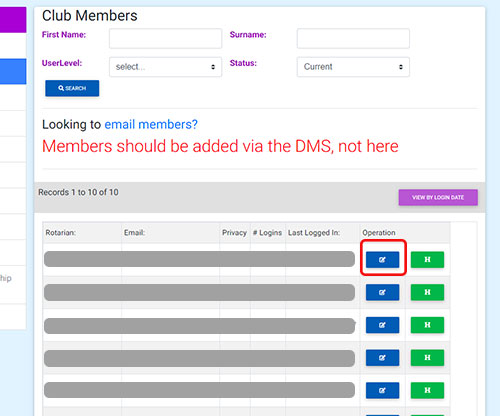
3) Update the appropriate details. Note, changing a member's email address will NOT change their RI login details, which only the member can change. Email address changes here will be used for messages sent via the template or DMS.
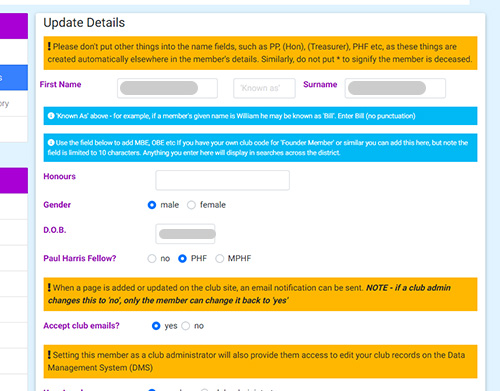
Note the following screenshot shows a facility that is NOT available to clubs that are already Chartered - the facility to mark members as 'left'. Such clubs must use the DMS to 'terminate' members.
This is where you can make another member a 'club administrator', to share the admin load and provide continuity in case of somthing happening to you - but note the warning that you also give them access in the DMS.
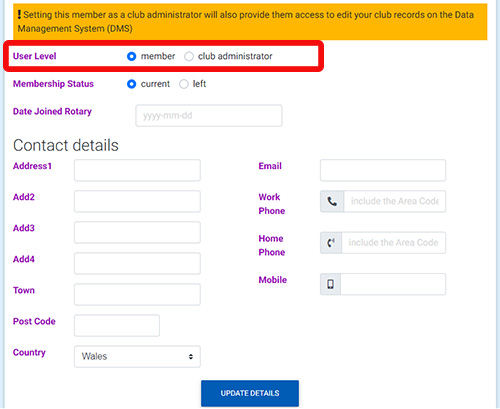
4) Click the 'update details' button when finished.