Sorry, this site is temporarily unavailable
what to do if you see this message
If you see this message on your site:
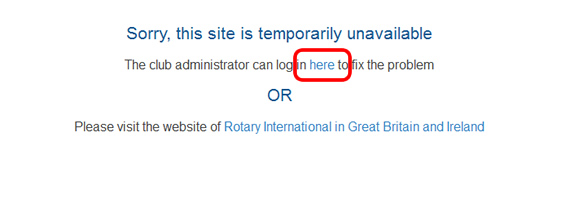
Note the word 'here' is a link. If you're a club administrator, as it says, click this link and you can log in to fix the problem.
The reason:
The system requires an ANNUAL payment of £50 to The Rotary Foundation. This money needs to be sent to Rotary GB&I and the club administrator needs to record when the next payment is due.
- The staff at Rotary GB&I can't do it, as they don't have access to the template.
- I can't do it, as I don't see the money coming in
So, it relies on trust. Clubs are trusted to record this payment accurately.
The solution:
- Click the 'here' link on the message.
- Log in to your site.
- Click the 'club admin' link, as you normally would.
You will see a screen similar to the following:
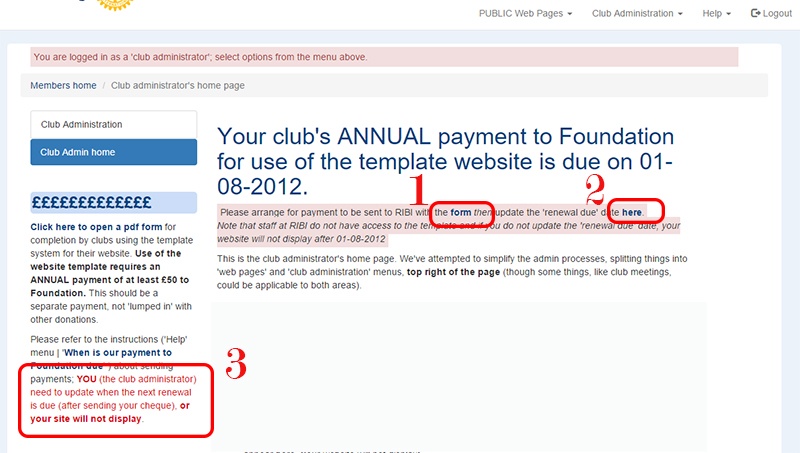
Note there are links to where you can download the form (1) to accompany your payment AND to where you can update your 'renewal due' date (2). Note this should be done AFTER your club has sent its payment - just in case it's forgotten!
Note the warning (3)
Clicking the 'here' link opens the 'club details' page, which can also be accessed from the club administration' menu:
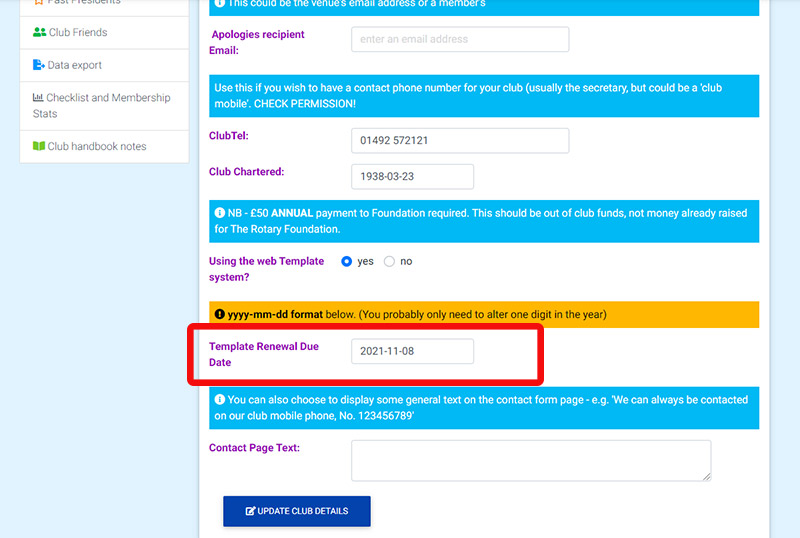
The renewal due date is highlighted above. Note it must be the date when the next payment is due*, NOT the date when you send the payment!
- All you will probably need to do is change the year, e.g. 2015 to 2016, leaving everything else as it is.
- Make sure you click the 'update club details' button.
- Your site will now display.
* this enables club administrators to receive reminder emails up to 3 months before renewal is due - if they act on these emails and update the 'renewal due date before expiry, the message at the top of this page will never be displayed.
Hope this helps
Chris Sweeney
Rotary Club of Conwy
Template designer