Club Officers
Officers can be added once they have been registered.
Adding Club Officers
The default page shows the Club Officers for the current year.
Additional pages are accessed using the menu items on the left - ‘add more officers for current year’, ‘add club-specific offices’ and ‘Change Rotary Year’.
Most of the posts available by default are those mentioned in the Rotary GB&I directory. In addition it is possible to add Club-specific roles if required. Six of the default officers are automatically displayed on the DMS when entered here, or if first entered on DMS will display here. These posts are President, Secretary, Treasurer, Membership Chair, Foundation Chair and Executive Secretary. Other post-holders entered here will be available within the Search and Email facility in DMS. (These template Club Officer pages do not synchronise with the template Club Committee pages.)
The 'Year' field shows the current Rotary year by default, but probably in June, or earlier, each year you will want to start adding the officers in readiness for July 1st - the start of the Rotary year. On July 1st, all the correct postholders will be displayed for the new year.
Choose the Office from the dropdown list, then choose the member. Then click 'Add Officer"
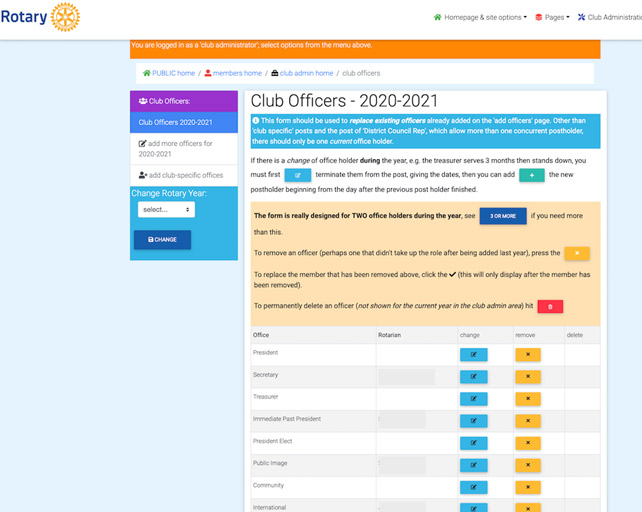
The default page is the current year, but probably in May/June (or earlier) each year you will want to start adding the officers in readiness for 1 July - the start of the new Rotary year. On that date the default page will update automatically to reflect the new Rotary year post-holders.
Adding officers for future Rotary years
To start entering officers for the upcoming Rotary year first Change Rotary Year to the appropriate year and click ‘Change’.
Now the main panel will show the chosen year and the ‘add more officers for ….’ will display the chosen year. Click ‘add more officers for…..’ and select the relevant
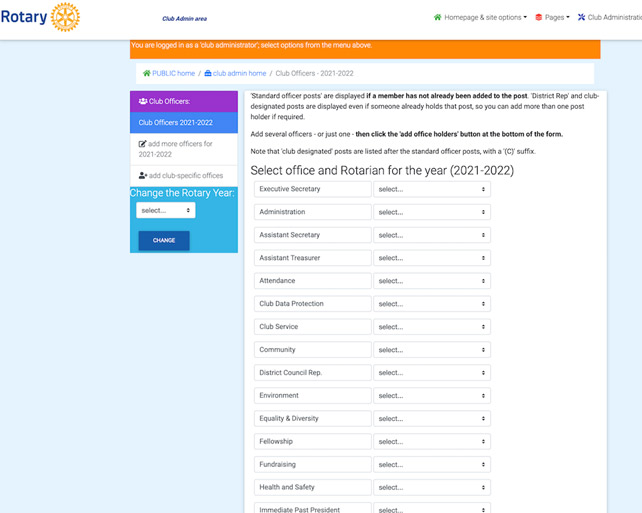
Rotarian for each role.
When you have added all the names that you wish to add (you can do this several times as more officers are identified by the Club) scroll down to the bottom of the screen and click ‘+ADD OFFICE HOLDERS’. The updated list of Club Officers for

the chosen year will appear.
At this point you have the option to delete an officer (this deletes him or her from the post, it does not delete the Rotarian and does not delete the post). Note that this option is not available for current year post-holders; in that situation two options are available - either edit an existing post-holder by showing an early termination date or remove an officer. (If you need to add a third post-holder then you should click the blue button ‘3 OR MORE’ on the current year list for instructions.)
Adding Club-specific officers
The standard list of officers may not include all posts used in your Club. In this situation you have the facility to add Club-specific offices. Please be aware that in order to maintain communications you should NOT decide that you want to call your President Elect something different (e.g Vice President) as this would mean s/he would not receive important communications - please use the standard title. Similarly, if you have, for example, a ComVoc Chair then enter that person as both
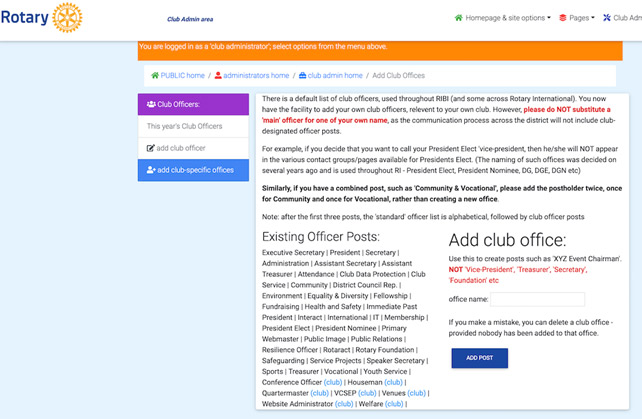
Community and Vocational, rather than creating a Club-specific ComVoc role.
If you are satisfied that this really is a completely new role then you should return to the main Club Officers page as above, and click on the “Add club-specific Offices” button (this is not year-specific) to add the post required. Then when you next click ‘add club officer’ for a specific year the new post will be available. (If you need to add a third post-holder then you should click the blue button ‘3 OR MORE’ on the current year list for instructions.)
Removing officers
If you make a mistake, someone stands down, leaves the Club or passes away and you need to update the Club Officers then this can be done, but how you do it will depend on whether the change is to the current Rotary year or to the forthcoming year.
If you have added someone to a role in the current year and they are to be replaced by someone else then you can edit the current post-holder, select the date of the change and then add a second post-holder for the rest of the year. (If you need to add a third post-holder then you should click the blue button ‘3 OR MORE’ on the current year list for instructions.)
If you have added someone to a role in the forthcoming year you can delete the the name and add a new name.
If you add a Club-specific role and then change your mind you can delete the role BUT only if you have not allocated someone to that role.