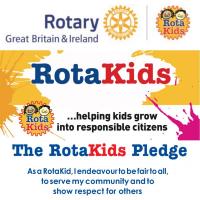Support for Club Admins in managing the member databases
Mon, May 1st 2017 at 12:05 am - 1:05 am
Support for Club Admins 10/04/17

Support for club admins in managing the member databases
To Club Secretaries 12/04/17
With all the changes over the last 18 months, there is understandably, some confusion as to what action automatically updates to both databases, and what does not.
If you have any problems contact me
Clive Gardiner
______________________________________________________________________________________
Who has editing rights of Club Members data?
- RI approved are: President, Secretary, Treasurer, Membership Chair, Foundation Chair & Executive Secretary (if club choses to have one).
- Those given ‘Club Admin’ status in the template database
- All members can edit their own information
If I change information in the RI database or template, does it automatically update the other?
- The answer is NO – You need to use the DMS for auto updates.
- There is one exception (Club Admin – can edit who are club officers in the template and that does update the RI database)
What is the DMS?
The DMS (Data Management System) is the link between the two databases and updates both databases at once and should be used for:
- Adding or Terminating members
- Editing members records and checking they sync
- Adding the present & future club officers see above
How do I find the DMS?
To be able to log-in you must have already a ‘My Rotary’ account – ie: you have registered on the RI site (www.rotary.org) - Your RI log-in details are used the enter the DMS
- Go to http://dms.rotarygbi.org/login
- You can also find a link in your member’s area of your club template website
What can I do in the DMS?
- Produce Club & District Handbooks
- Search for member’s details and email them
- Edit club member’s details depending on your editing rights & checking the two databases sync (See: Who has editing rights of Club Members data? Above)
- Add & Terminate club members
- Add / edit present & future club officers
How do I change a member’s email?
At present this cannot be done in the DMS, although a new feature enabling this, is soon to come on stream
- Now you must go into each database separately to do it
- When adding a new member, it is part of the process in DMS and places it in each database
How can I transfer a member to another club?
If the new club is in District 1285:
- Please DO NOT TERMINATE their membership
- Contact District Administrator who can transfer them easily for you within the District across both databases. (The member’s login for the template will still apply to the member’s area of the new club)
- District Administrators are
Clive Gardiner clivegardiner@btinternet.com
Richard Cooper rcooper1881@gmail.com
Roger Glew roger.glew@btinternet.com
If the member is moving to a club outside the District
- Terminate the member’s membership in the DMS
- The new club can then pick them up in the Add New Member process
The new club can do nothing till you have terminated the member from your club
So if a new member is moving to your club ensure they have been terminated from their original club
What are Associate members access rights?
- They cannot have a ‘My Rotary’ account (as they cannot be recorded on RI website) and can therefore not log in to the DMS
- They can login to the template to edit their own record ONLY (unless made ‘Club Admin’)
What are Honorary members access rights?
- If they are recorded as an honorary member the RI website, they can have a ‘My Rotary’ account and can therefore access the DMS
- They can login to the template to edit their own record ONLY (unless made ‘Club Admin’)
Can District Officers edit member’s records?
- No, except for two exceptions (District Admin Officers & District Secretary)
- All others have read access across all clubs in the District (not available to club officers), but cannot edit members records by virtue of this position
(They can only edit their own club members if in a RI recognised club role.)
Help documents for working in the RI Global database
How to create a My Rotary account
How to change your RI login Email
Rotary GB&I Template - Help managing club membership database
To be able to edit or add any information into the template database you have to have
User level 'Club Admin'
We strongly recommend that the club secretary has this access each year, and it can be authorised by the template club website administrator or by district administrator Clive Gardiner who can also check the situation for you.
Allocating Club officers in the Rotary GB&I Template database
Where RI only require you add in advance the 5 main officers (President, Secretary, Treasurer, Membership & Foundation Chairman) we ask you enter in the Rotary GB&I template database ALL club positions
The process is very streamlined and enables you to do it in under 10mins and should be done as soon as the positions have been decided in advance of the year starting
Adding_club_officers_for 2017-18
DMS - Rotary GB&I Data Management System
Login at http://dms.rotarygbi.org using your RI ‘My
Rotary’ login email & password. (You cannot use your Rotary GB&I template login details if they
are different)
- Help Notes once you have logged into DMS
- To Add a member – Go to ‘My Area’ > Add Member
- To Terminate a left member – Go to ‘My Area’ > My Club > search for member > Click Dustbin icon on right
- To edit a member’s record - Go to ‘My Area’ > My Club > search for member > Click pencil icon on right
The DMS also enables you to create several versions of your Club Directory, District Directory.
Print business cards etc.
 Contact Jeff Breeze about this page:
Contact Jeff Breeze about this page:
'What We Do' Main Pages:
Club Speakers 2023/24
moreBirstall Luddites and Polio Plus
moreClub Speakers 2022/23
moreService Projects
moreClub Admin.
moreFoundation
more
The Club involves itself in helping the Environment, Cutting and burning at Oakwell Hall, Help with work for the Birstall in Bloom project.
moreMembership
morePublic Relations
moreBirstall Luddites New Generations (Youth)
more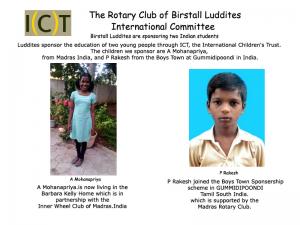
International. Shelterboxes are an important example of rotary help to world crisis. Birstall Luddites sponsor two students in India with their schooling.
moreAbout Birstall
moreBirstall Luddites in the community. Dictionaries 4Life Project. Kids Out. Birstall in Bloom work. Santa Sleigh.
moreWhat we did in 11/12 13/14 14/15 15/16 16/17 17/18 18/19 19/20 20/21years
moreClub Speakers over the years. View the many Club Speakers from Birstall Luddites Archives
morePrivacy statement
more